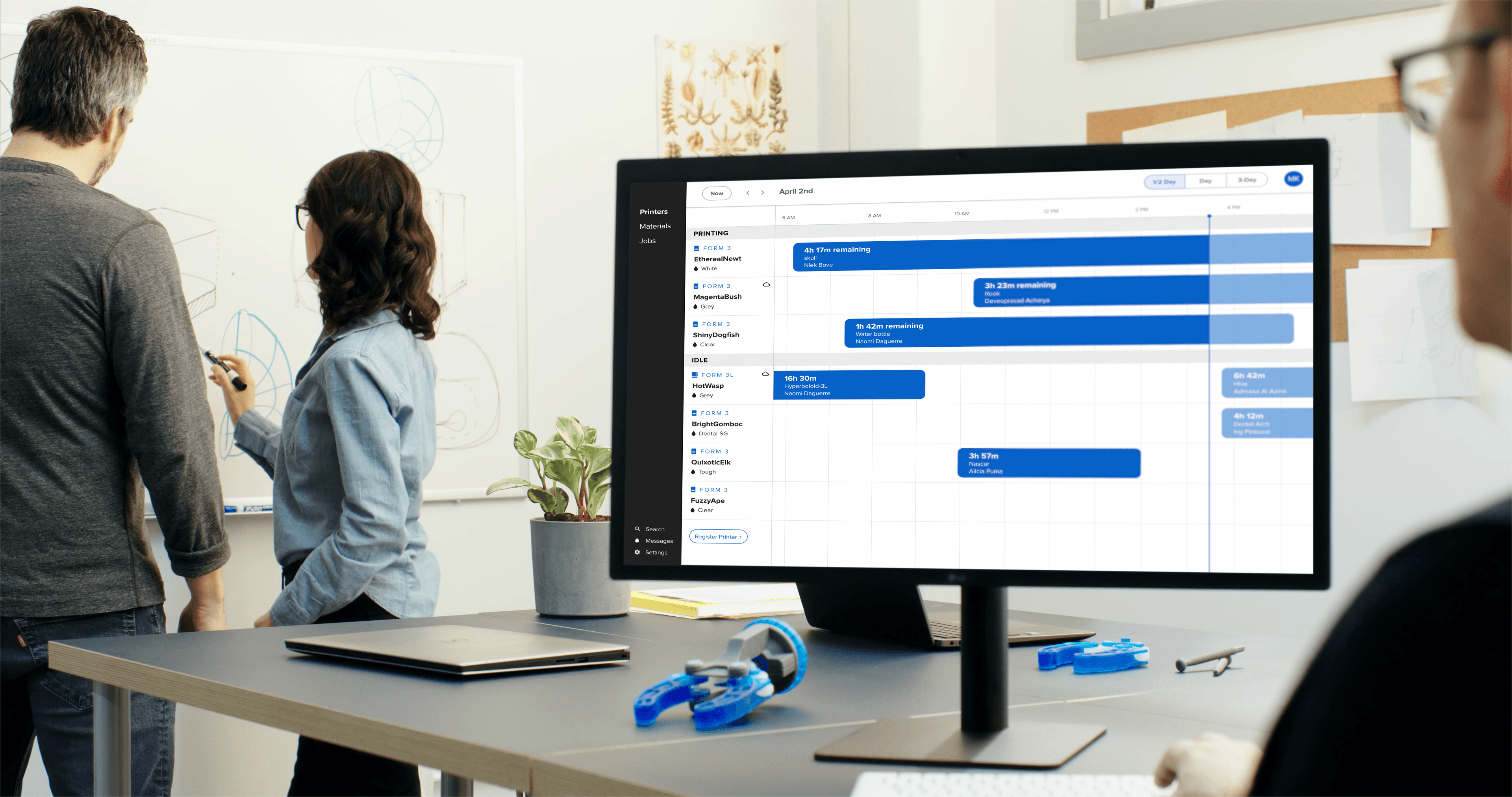
Dashboard
Monitor and Manage Your Dental 3D Printers Online
Dashboard is a powerful free online tool that allows you to manage multiple 3D printers, track prints and material usage, get notifications about your print's status, start jobs from anywhere, and more.
Track Your Prints and Consumables Online
Dashboard allows you to improve planning and utilization of printing resources.
Start Prints From Anywhere
Dashboard allows you to improve planning and utilization of printing resources.

Printer Groups
For labs and offices with multiple 3D printers, organize printers into Printer Groups. These groups can be based on location or printer purpose to help track prints or material usage and to manage access to these printers. Track employees across printer groups for increased efficiency, and monitor print queues within each group.
Get Notified
Receive SMS and email notifications when your print starts and finishes or if it’s interrupted to get the most parts out of your printer per day.

More From Formlabs Software for Dental Users
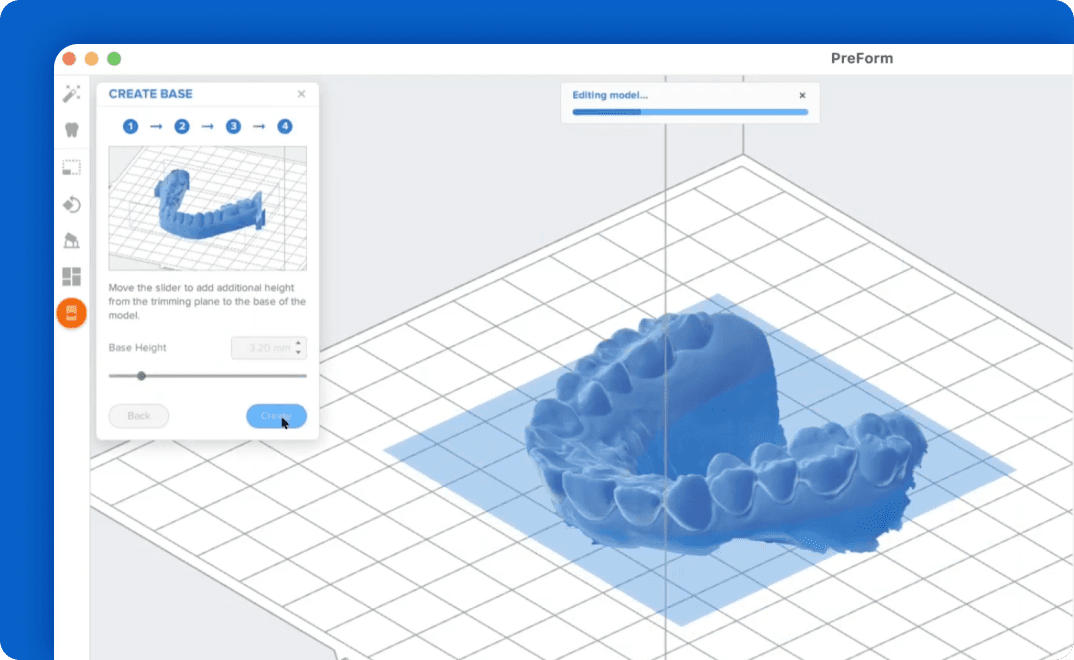
Print Preparation Simplified
Use PreForm to prepare models in minutes, upload them to your printer, and let it build. Offered totally for free, so you never worry about licenses, annual fees, or installation limits.


